| |
February 2008
Page history
last edited
by johanna hatlestad 15 years, 11 months ago
<-- Back to the Newsletter Archive
|
|
| |
| |
| |
| |
|
|
| |
|
| |
| |
Dear Johanna,
Though I see lots of mushy lovey dovey stuff in the stores this month, I mostly associate this time of year with chocolates and other sweet "tweets." So, I find myself thinking of baking and cooking, and have been busy working on some new designs. Though I don't have new images to show you yet, you will find some treats in this newsletter, including another fabulous (and tasty) special deal.
|
|
| |
| Join Our List |
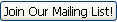 |
| Card Sketch |

provided by the justjohanna
design team
|
|

Purchase this bundle of 4 stamps at a 25% discount. Deal is available until the end of February. It's like getting one stamp free! Click here to treat yourself by ordering this special deal through our secure online shopping cart. Keep an eye on the justjohanna blog and our gallery over the next week to see lots of ideas for using these stamps together.
|
|
This Month's Sketch

Use the sketch to the left and the yummy design above for inspiration to make your own card. For more samples using this sketch, visit our gallery
I love seeing your work. Make sure you stop by and link your card on the justjohanna blog and upload it to the justjohanna gallery.
Thanks to Teresa Abajo for the design featured in this article.
|
We are very excited to announce the opening of a justjohanna boutique here in Escondido.
The official opening will be on Saturday, March 8, 2008. The boutique will be open every 2nd Saturday from 6:00 to 11:00 PM, and you'll also be able to shop by appointment.
I will be there this Saturday, February 9, 2008, working on getting the space johanna-fied. If you're in town, I hope you'll drop in to visit. There's a bin of 1/2 priced clearance stamps, and we'll have a few other little bundles of stamp sets with cards you'll be able to purchase. You'll be able to see some amazing Design Team projects in person. There's also a table with chairs for you to sit and browse the catalog, work on a project, flip through card sample books for ideas, or just chit-chat.
317 E Grand Ave, Suite 9
Escondido, CA 92025
The boutique is at the top of the main gallery stairs inside Distinction Art Gallery.
|
|
Making the Most of Masking
by Cathrine St Clair
I love to use masking to make little scenes with my stamps. Masking allows you to layer stamped images in front and behind each other. You can mask so you can fill the inside of one stamped images with other stamped images. You can also just use part of an image with masking. You can get so much more mileage out of your stamps with masking. Here are a few examples of different ways to mask.
For my first example, I want to create a scene with Candace and Pauline sitting in front of the birdbath. You need to think backwards. The images you want to appear in front need to be stamped on the paper first and then masked. Images that should appear as if they are behind are then stamped over the masks. When the masks are removed, it looks like the masked images are in front.
My favorite product to mask with is Eclipse paper. It is a roll of thin paper with reusable adhesive on the back. Just stamp your image on the paper and cut out around it. You can also use Post it notes, just stamp the image on the part with the sticky back. I keep my masks to reuse so I don't have to do the cutting again. I store them stuck to the lid of the case where I store my stamps.
Stamp the images you want in the front of your picture, and place the masks over them lining up the outside edges.

Stamp the images you want in the background right on top of the masks.

You can add more images and finish your card as desired.

Another masking technique is called reverse masking. You cut out the interior of a stamped image and than stamp other images inside. It prevents your second images from going outside the lines of your first.

With this cupcake, I wanted to use the Snowflake Trio stamp to emboss sprinkles on the top of the frosting. I stamped my cupcake on the Eclipse paper and cut out the frosting. Then I laid it over the colored cupcake. I stamped my snowflakes on the frosting, going over the edges on the top and sides of the cupcake. I pulled the mask off and embossed in pink. Put the mask back on and added more snowflakes, pulled the mask off and embossed in purple.
One final masking trick - I wanted to use the Happy Birthday with Sprinkles On Top stamp, but I wanted "Happy Birthday" on the front and "With Sprinkles On Top" inside. Instead of trying to selectively ink just part of the sentiment, I find it much quicker to cover the part of the stamp I don't want with blue painter's tape and ink the whole thing. Then I take the tape off and stamp. You can do this with images as well.
Here is the finished card:
|
|
Earn Free Stamps!
You can earn free justjohanna stamps if your project is published! For each item you create that gets published, you will earn $10 in free stamps. Please note that the publication must mention justjohanna in the stamp credits.
This offer is limited to $100.00 per publication (that is 10 items). In order to claim your credits, send a color copy of the published item(s) and the cover of the publication to:
justjohanna rubber stamps
205 Cedar Glen
Escondido, CA 92025
|
|
Au revoir until next month.
Chirpily,
Johanna Hatlestad
justjohanna |
|
|
|
|
|
| |
|
|
| |
|
|
| |
| |
February 2008
|
|
Tip: To turn text into a link, highlight the text, then click on a page or file from the list above.
|
|
|
Comments (0)
You don't have permission to comment on this page.